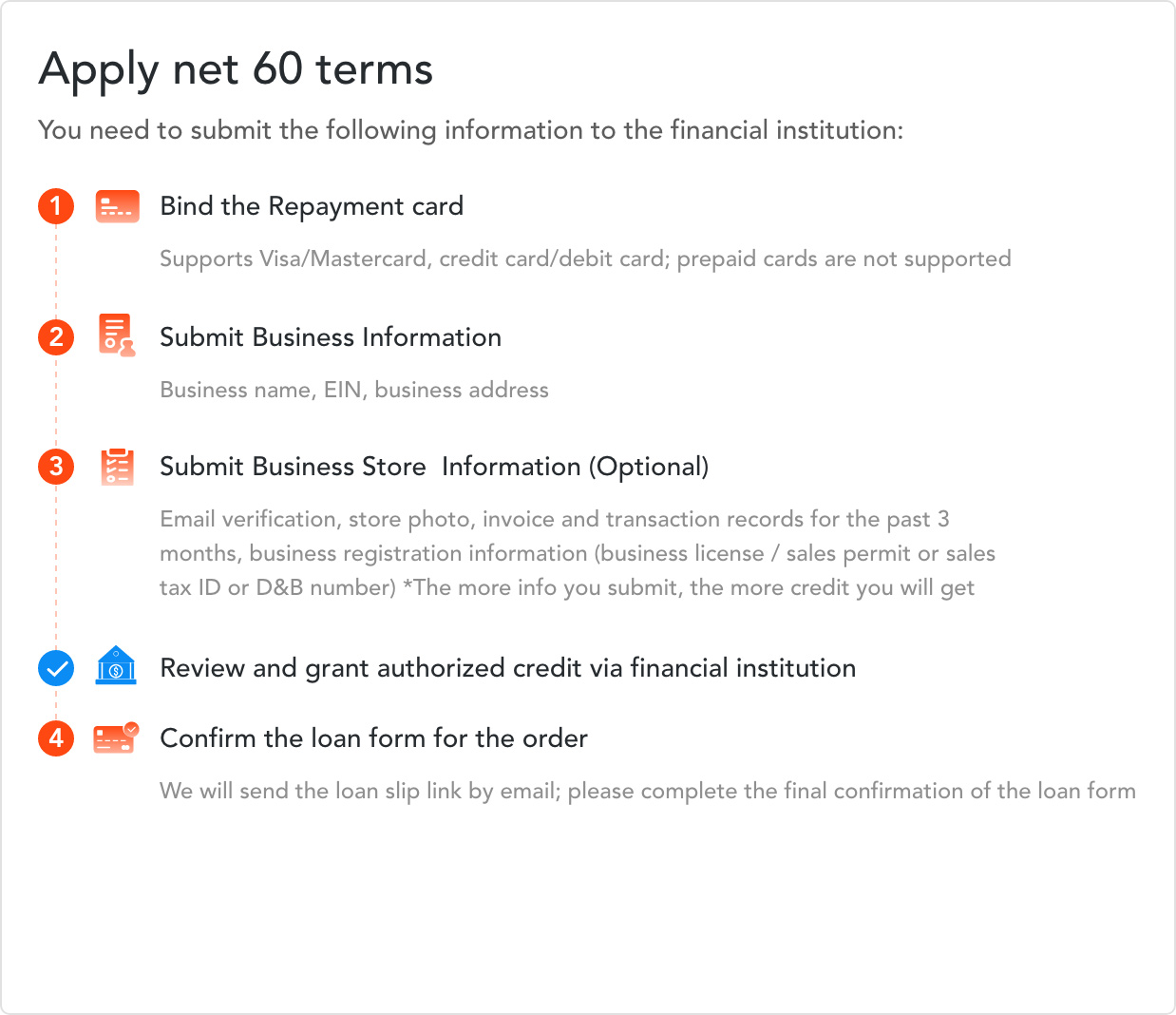Let’s say that you need to remove an item from the cart - whether it’s because you no longer need the item or have found an item at a better cost. Here are the steps to remove an item from your cart.
- Click on the cart symbol in the upper right hand corner.
- You will be transported to the Shopping Cart page where you will see the items in your cart.
- Underneath the item you will see an option to Remove From Cart or Save For Later.
Signing In