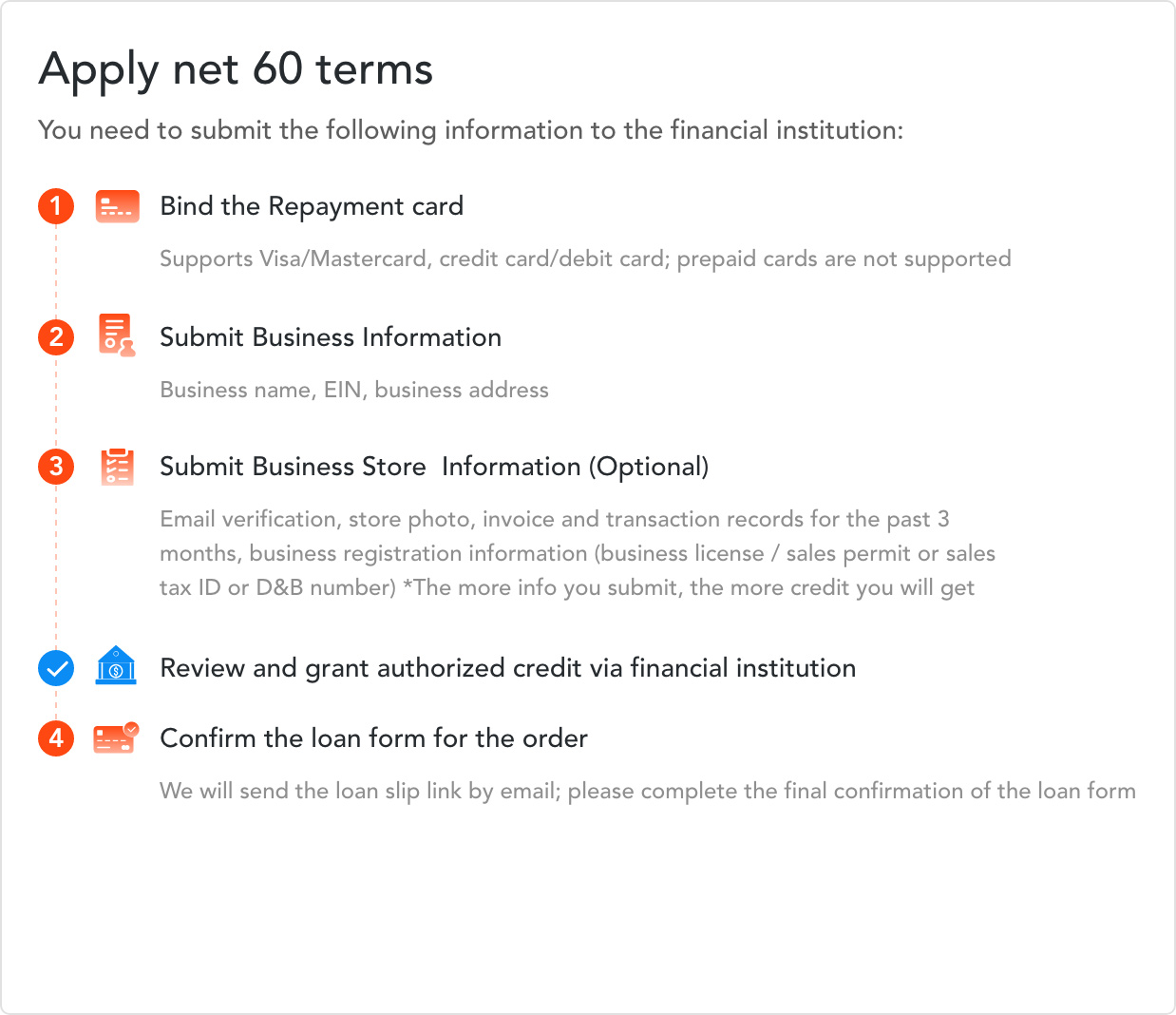What if you need to change your password? Changing your password is simple when it comes to Newlabel. First, you need to login to your Account on Newlabel.
To do that, hover your cursor over the Sign In option on the upper right hand corner of the page. When you log in, you will see a page that has six different light blue boxes with different sections. You want to click the one that says Login & Security.
When you click on this option, you will see a box that has Business Name, Your Name, Email, and Password. Next to Password you will see a light grey box that says