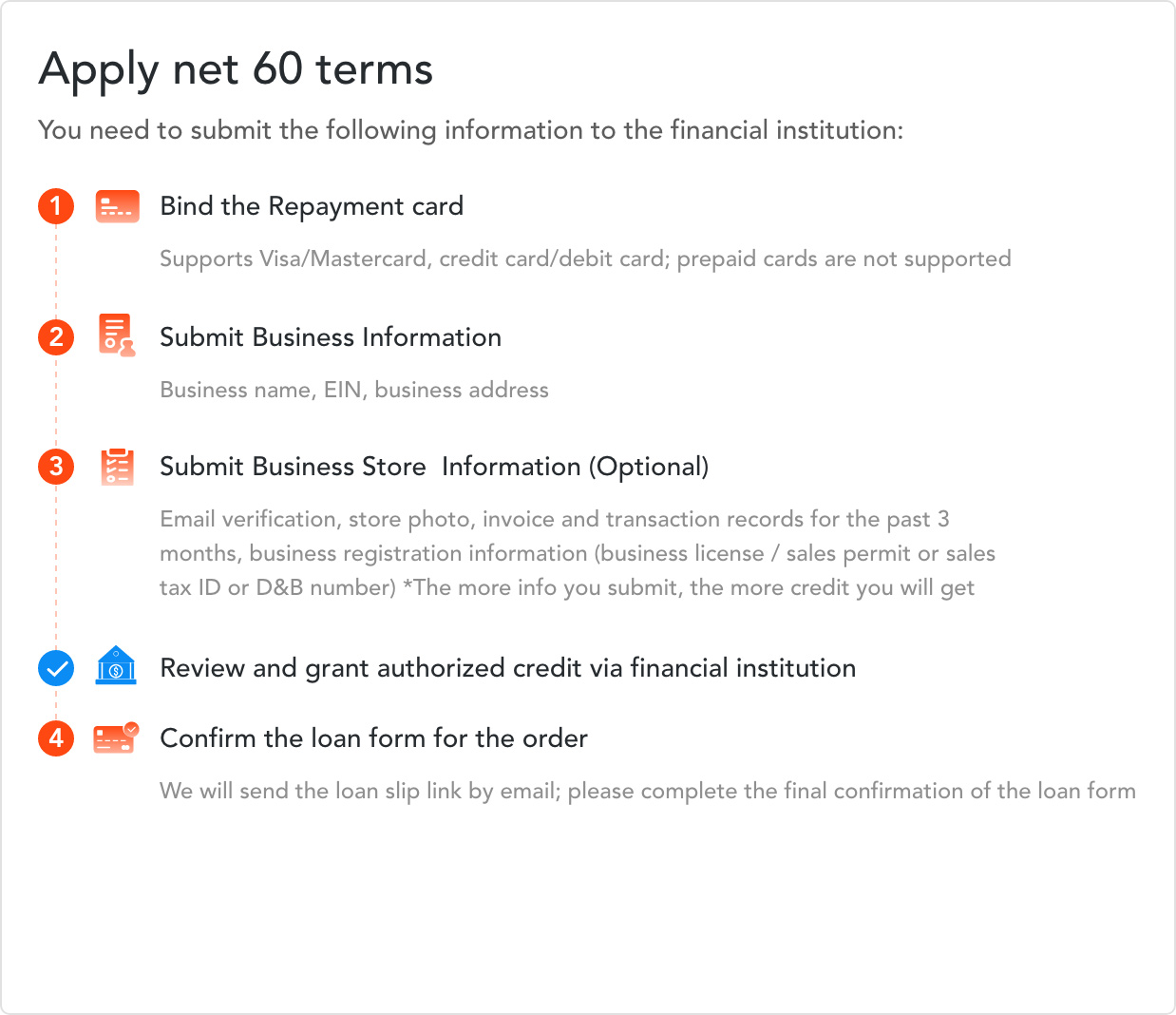If you are looking to find the status of your order, you can easily find it when you log in to your Newlabel account.
While you are on the main screen of Newlabel, hover over your Account. In the drop down menu you will see Orders. Click on the Orders button to be transported to your Orders.
Once there you will see a list of your Orders. Atop each order you will see:
- Date
- Total
- Status
- Order Number
Where it says Status you will either see:
- Shipped: The Seller has shipped the order.
- In Transit: The seller has added a tracking number and the order has left the shipping facility.
- Track Package: If the Seller has provided a tracking number, you will see it there. It will be available to click on
You can keep your eyes on the Status of your Order by visiting your Orders daily.